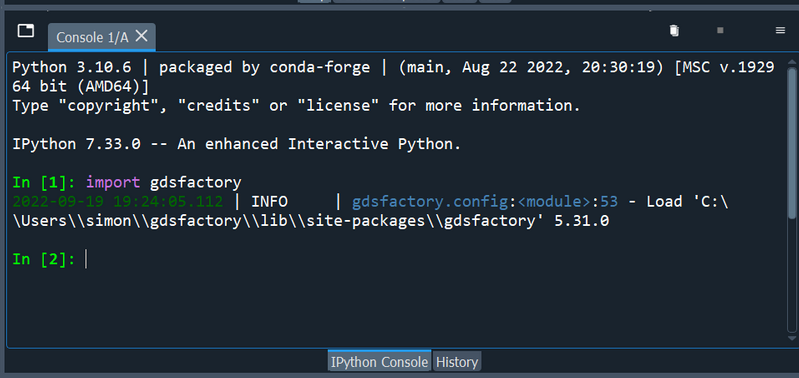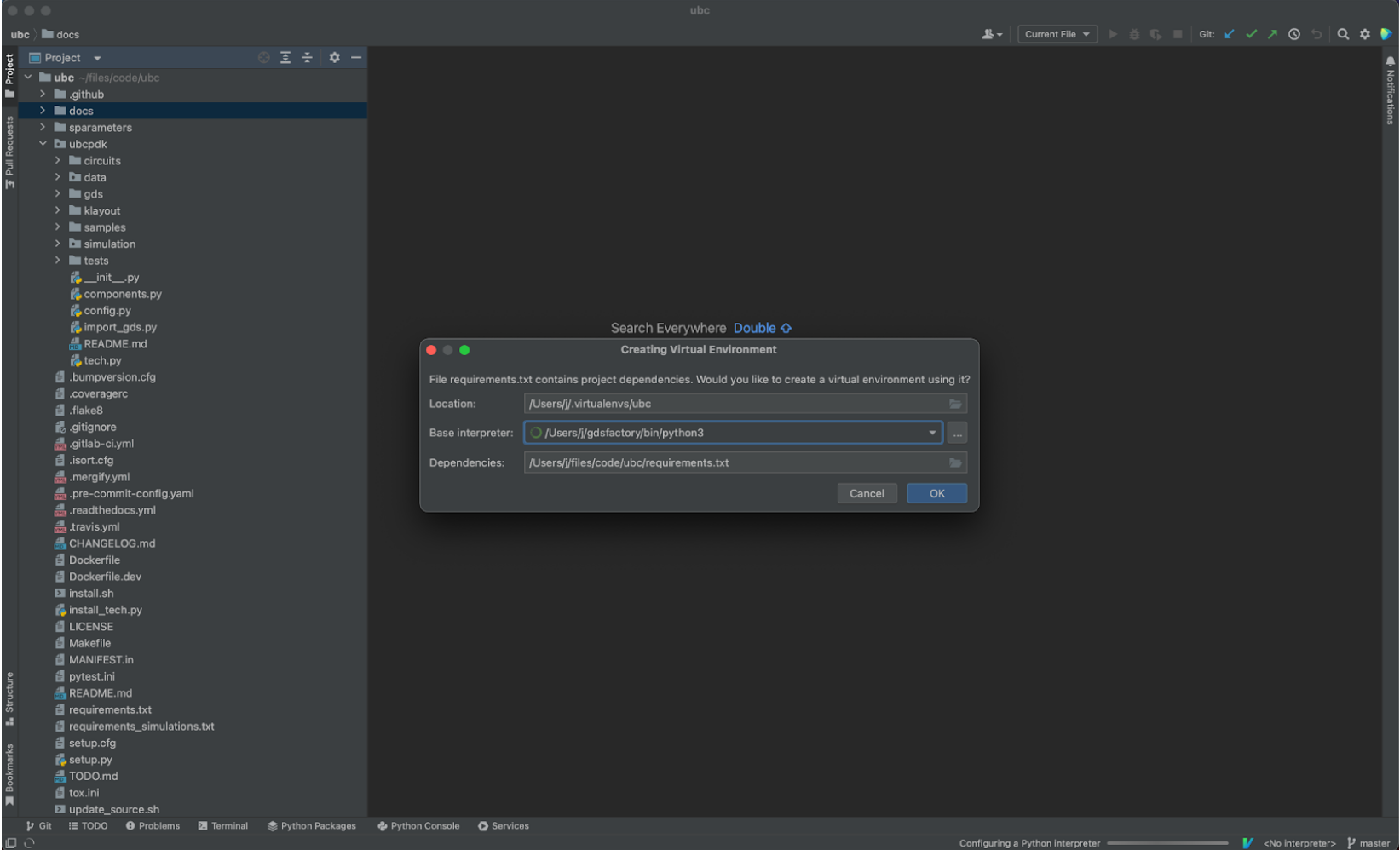You can launch jupyterlab or VSCode from the anaconda navigator
Make sure you launch:
- JupyterLab: recommended for new users and for learning
- VSCode: for more advanced users.
using the anaconda navigator so that your path is setup correctly.
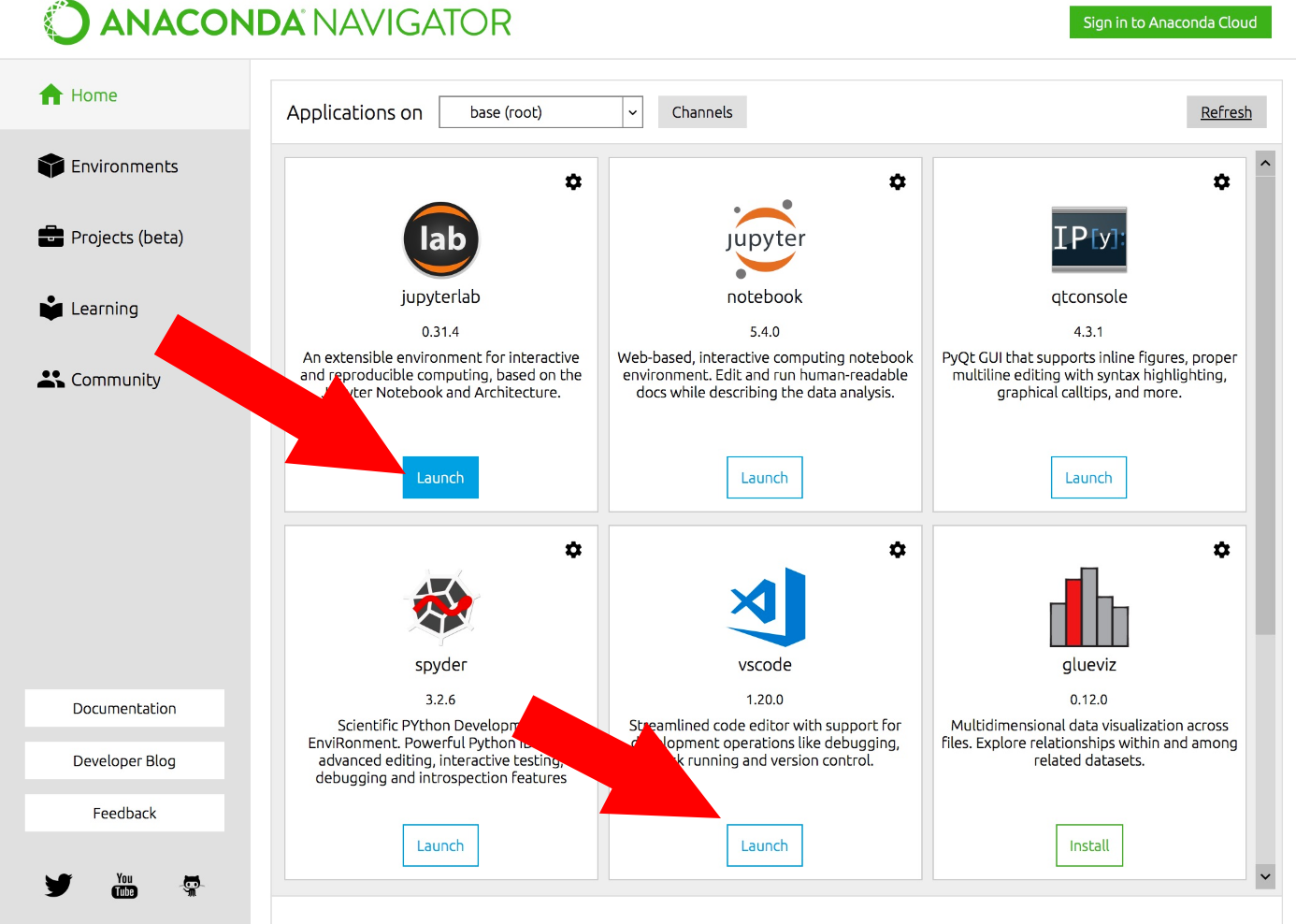
JupyterLab¶
The gdsfactory installer installs Jupyterlab
You can launch JupyterLab from the anaconda navigator.
Jupyter Notebooks are a great way to go through tutorials like this one.
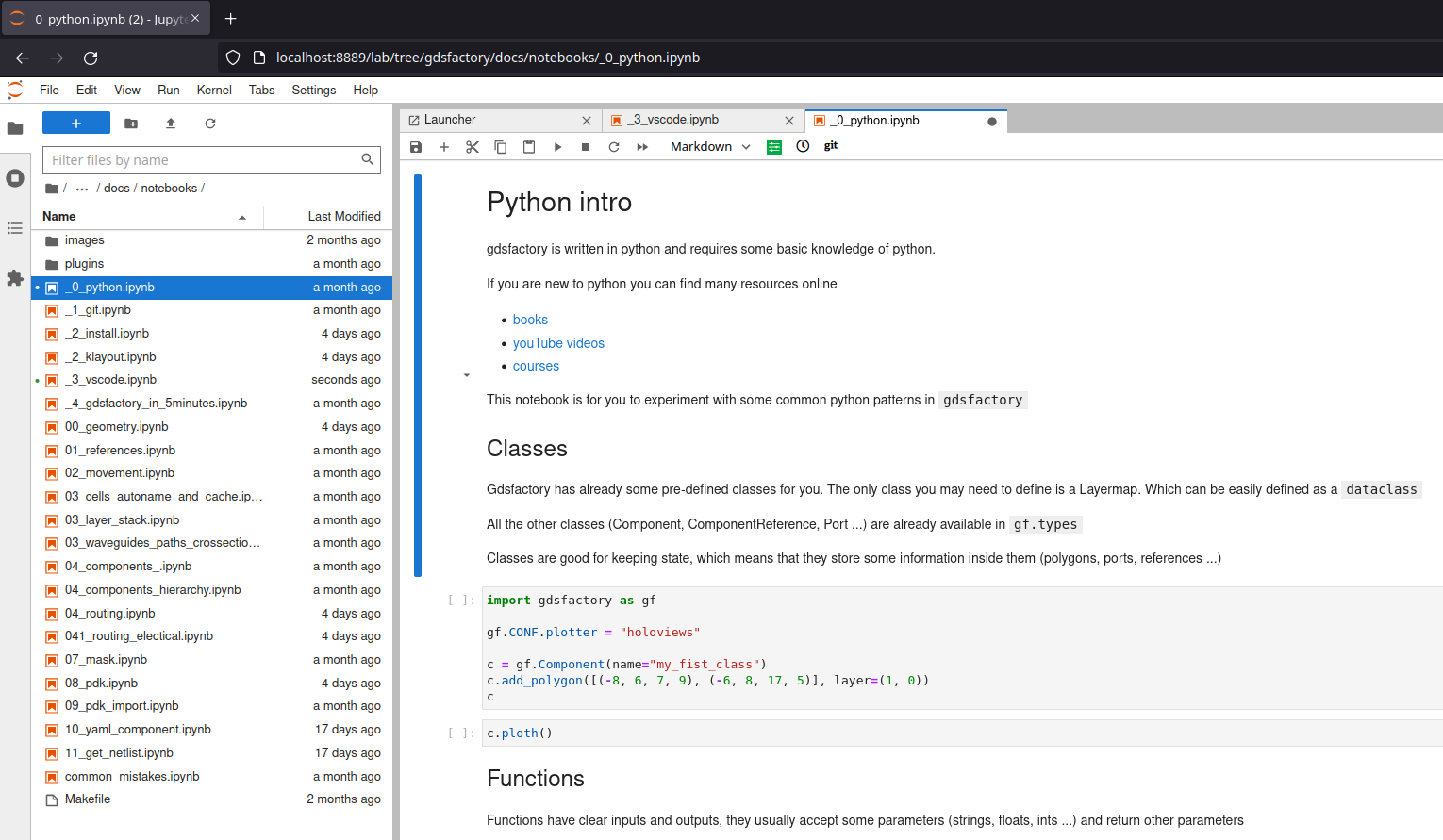
VScode¶
VSCode is a free open source popular editor that you can install
gdsfactory has a VScode extension that you can install from the marketplace.
The extension provides you with useful code snippets and filewatcher extension to see live modifications of *pic.yml or *.py files. Look for the telescope button on the top right of VSCode 🔭.
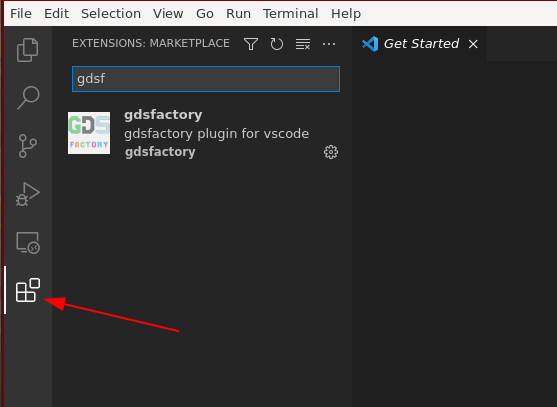
Make sure you choose the correct gdsfactory path.
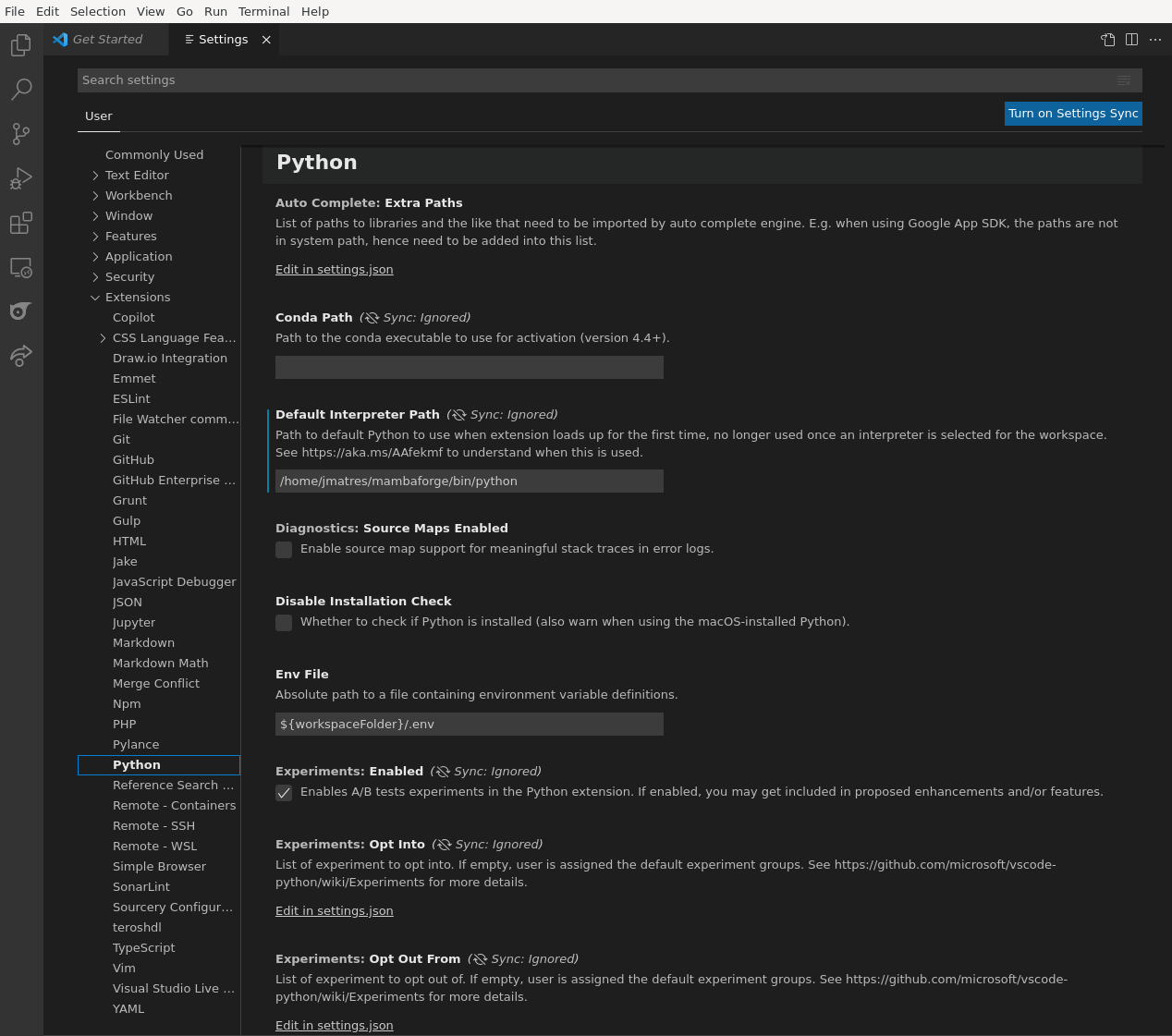
Spyder¶
Spyder is the most similar IDE to Matlab.
You can install spyder from the anaconda prompt using conda install spyder -y