Windows requirements#
Install python 3, GIT and Make:
make: we install a lot of packages using
makeandMakefiles. So I recommend that you install chocolatey
Install python3 64 bits#
Make sure you add python to the path
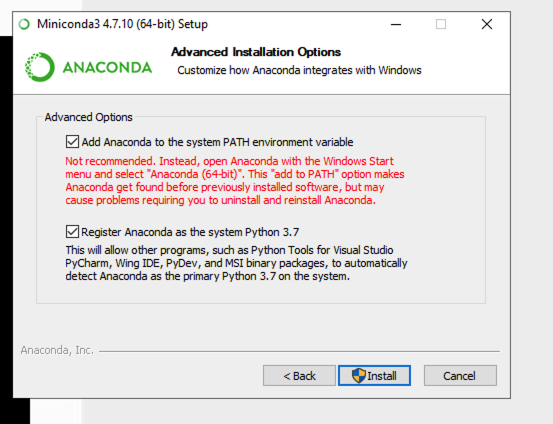
Install GIT for windows#
Install chocolatey#
Open a terminal as administrator, by start typing cmd in the windows bar and right click to Run as administrator
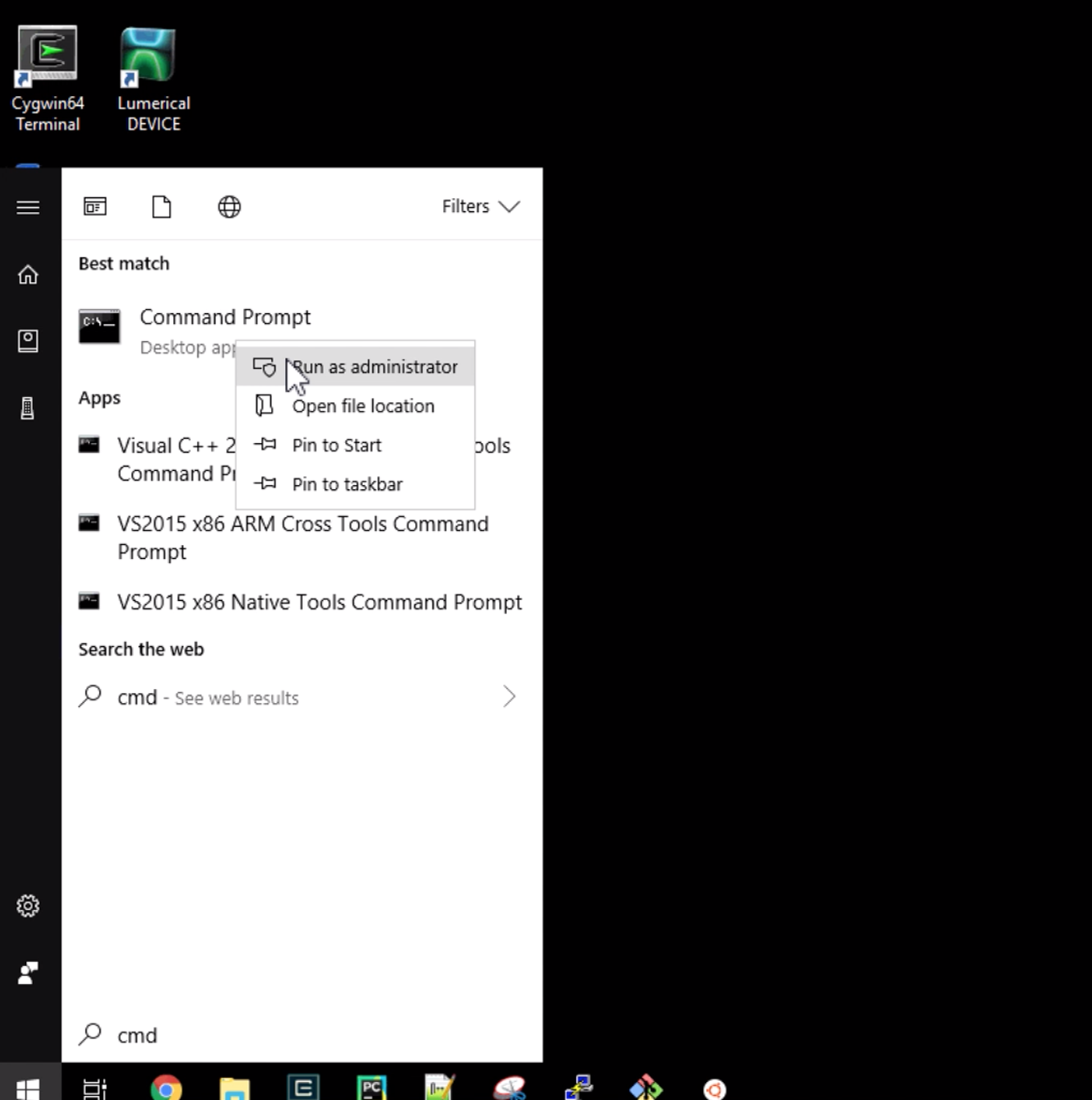
Then copy paste this long line into the terminal
@"%SystemRoot%\System32\WindowsPowerShell\v1.0\powershell.exe" -NoProfile -InputFormat None -ExecutionPolicy Bypass -Command "iex ((New-Object System.Net.WebClient).DownloadString('https://chocolatey.org/install.ps1'))" && SET "PATH=%PATH%;%ALLUSERSPROFILE%\chocolatey\bin"
then run choco install make inside the terminal
next you will need to open Git Bash
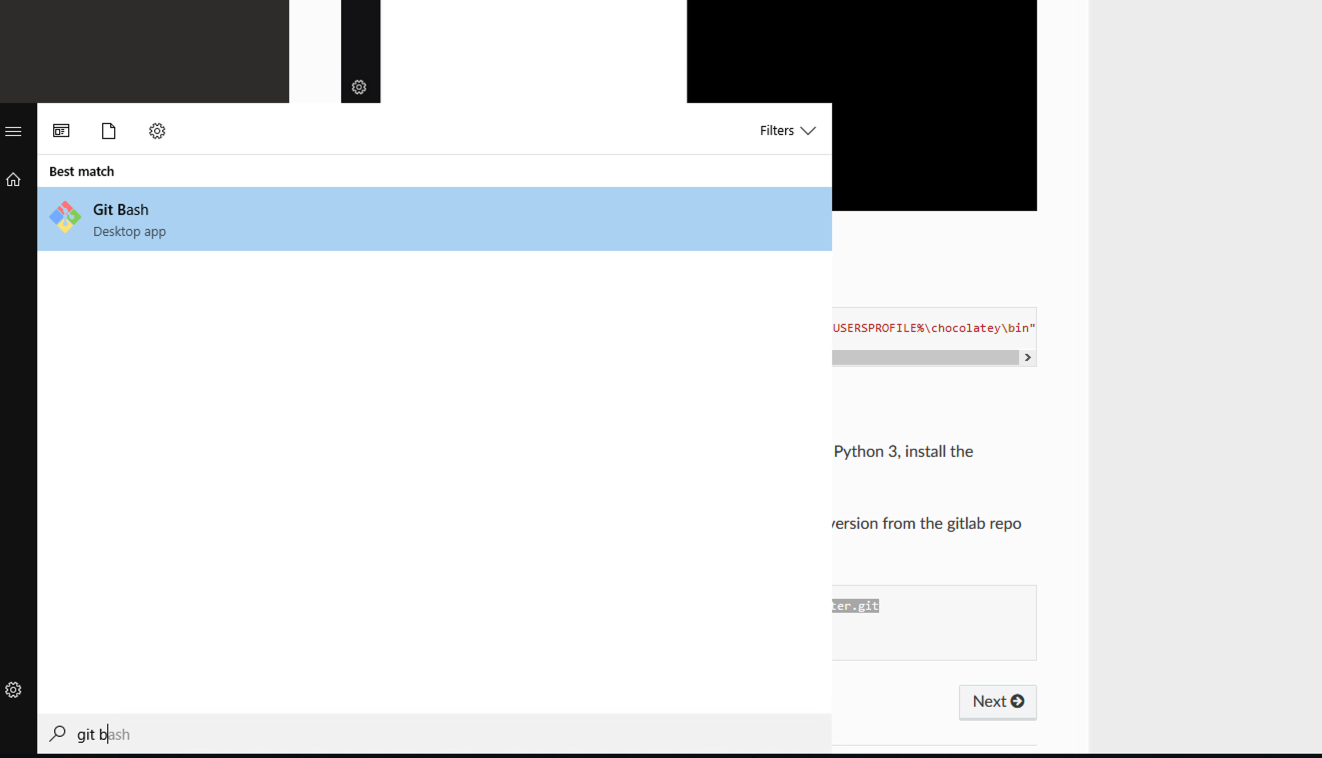
Once you have git and python3 we recommend to install the latest version from the gitlab repo by copy-pasting this 3 lines into a Git Bash terminal.
git clone http://github.com/joamatab/install_new_computer
cd install_new_computer
bash install.sh
If you are on Windows, you will need a C++ compiler - For Windows + Python 3, install the Microsoft “Build Tools for Visual Studio”